 当前位置:阅读信息 当前位置:阅读信息 |
[DOC]HM BLE bluetooth module datasheet V540 | 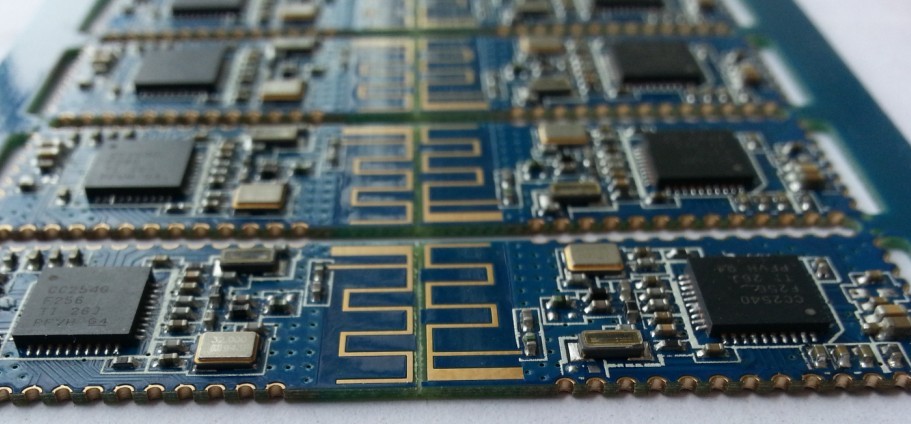
|
HM-10/11 CC2540/1 V540
=======================================================================
1. Join the compatibility code, better support different Android models
HMSoft
2015.05
HM-10/11 CC2540/1 V539
=======================================================================
1. Add AT+DISI? command, use to scan iBeacon device;
HMSoft
2015.03
HM-10/11 CC2540/1 V538
=======================================================================
1. Add AT+COMI command, config Minimum Link Layer connection interval
para1 value: 0 ~ 9; Default: 3(20ms);
0: 7.5ms; 1: 10ms; 2: 15ms; 3: 20ms; 4: 25ms; 5: 30ms; 6: 35ms; 7: 40ms; 8: 45ms; 9: 4000ms
2. Add AT+COMA command, config Maximum Link Layer connection interval
para1 value: 0 ~ 9; Default: 7(40ms);
0: 7.5ms; 1: 10ms; 2: 15ms; 3: 20ms; 4: 25ms; 5: 30ms; 6: 35ms; 7: 40ms; 8: 45ms; 9: 4000ms
3. Add AT+COLA command, config Link Layer connection slave latency
para1 value: 0 ~ 4; Default: 0;
4. Add AT+COSU command, config Link Layer connection supervision timeout
para1 value: 0 ~ 6; Default: 6(6000ms);
0: 100ms; 1: 1000ms; 2: 2000ms; 3: 3000ms; 4: 4000ms; 5: 5000ms; 6: 6000ms;
5. Add AT+COUP command, switch slave role update connection parameter
para1 value 0, 1; Default: 1(Update on);
0: Update off; 1: Update on;
HMSoft
2015.02
HM-10/11 CC2540/1 V535
=======================================================================
1. Add AT+GAIN command, setup RX gain
para1 value: 0~1
2. Remove result limit for AT+DISC? command.
HMSoft
2014.12
HM-10/11 CC2540/1 V534
=======================================================================
1. Add AT+NOTP command.
2. Fix some bugs.
HMSoft
2014.11
HM-10 CC2540/1 V532
=======================================================================
1. Add dualmode device support.
2. Fix some bugs.
HMSoft
2014.09
HM-10 CC2540/1 V531
=======================================================================
1. Add AT+FLAG[Para1] command
para1 value: 00~FF
Setup advertising data flag
2. Add AT+RELI[para1] command, set reliable advertising mode.
para1: ?, 0, 1
3. Remove AT+FILT command
4. Modify AT+CON command to fit HM-12 dual mode
5. Modify AT+BEFC and AT+AFTC commands
HMSoft
2014.09
HM-10/11 CC2540/1 V528
=======================================================================
1. Fix some bugs
2. Add AT+BEFC command to setup PIO states on power on
3. Add AT+AFTC command to setup PIO states after connection establishment
4. Add MAC address into advertising pakcet
HMSoft
2014.05
HM-10 CC2540/1 V527
=======================================================================
1. Add AT+PCTL[para1] command
para1 value: 0,1,?
0: PIO pins output normal power
1: PIO pins output high power
HMSoft
2014.04
HM-10 CC2540/1 V526
=======================================================================
1. Add AT+TEMP? command get ic temperature
2. Add ADC support, AT+ADC[para1]? para1 value: 3~B map to PIN3~PIN11
HMSoft
2014.04
HM-10 CC2540/1 V525
=======================================================================
1. Fix TX Power display bug.
2. Add PIO2 PWM function, AT+PIO2[para1], para1 value is: 0~9
HMSoft
2014.03
HM-10 CC2540/1 V524
=======================================================================
1. Add AT+ANCS command. (Query and set ANCS switch, Only HMSoft version has this function)
2. Modity AT+TYPE command. (Add Auth and BOND support)
3. Add AT+ERASE command. (Remove bond information)
HMSoft
2014.03
HM-10 CC2540/1 V523
=======================================================================
1. Add AT+TEMP command. (HMSensor version can use this command query DS18B20 temperature)
2. Add AT+ALLO command. (Query and set whitelist)
3. Add AT+ID[x][MAC] command. (Query and set whitelist MAC address)
HMSensor
2014.03
HM-10 CC2540/1 V522
=======================================================================
1. Modify Temperature, Humidity, Battery. Easy access to iOS.
2. Fixed change uuid bugs.
HMSensor
2014.02
HM-10 CC2540/1 V521
=======================================================================
1. Add AT+DISC command (Discovery device).
2. Add AT+SHOW command (Query/Set if show device name when use AT+DISC? command).
3. Add AT+CONN command (Use array index to connect device after AT+DISC? command).
4. Remove AT+BUSHU command.
5. Add AT+DELO command(Set iBeacon into work mode 1 or 2 until next power on).
HMSensor
2014.01
HM-10 CC2540/1 V520
=======================================================================
1. Add AT+IBE0 command (Query/Set iBeacon UUID).
2. Add AT+IBE1 command (Query/Set iBeacon UUID).
3. Add AT+IBE2 command (Query/Set iBeacon UUID).
4. Add AT+IBE3 command (Query/Set iBeacon UUID).
5. Add AT+BUSHU command (Set iBeacon into work mode until next power on).
6. Add AT+BEAC command (Query/Set Battery monitor).
7. Remove AT+IBE1 command (Query/Set iBeacon UUID).
8. Remove AT+IB2 command (Query/Set iBeacon UUID).
9. Open AT+FLOW command (Query/Set FLOW CONTROL).
HMSensor
2014.01
HM-10 CC2540/1 V519
=======================================================================
1. Add AT+ADTY command (Query/Set advertising type)
2. Add AT+IB1 command (Query/Set iBeacon UUID).
3. Add AT+IB2 command (Query/Set iBeacon UUID).
4. Add AT+MEAS command (Query/Set Measrued power).
HMSensor
2013.12
HM-10 CC2540/1 V518
=======================================================================
1. Add AT+ADVI command (Query/Set advertising interval)
2. Add AT+UUID command (Query/Set Service UUID).
3. Add AT+CHAR command (Query/Set characteristic UUID).
HMSensor
2013.12
HM-10 CC2540/1 V517
=======================================================================
1. Add AT+IBEA command (Open close iBeacon)
2. Add AT+MARJ command (Query/Set iBeacon marjor)
3. Add AT+MINO command (Query/Set iBeacon minor)
HMSensor
2013.12
HM-10 CC2540/1 V516
=======================================================================
1. Add AT+BIT7 command
2. Add iBeacon support
3. Add Bettery information
HMSensor
2013.11
| | 技术支持: webmaster@jnhuamao.cn |
|

